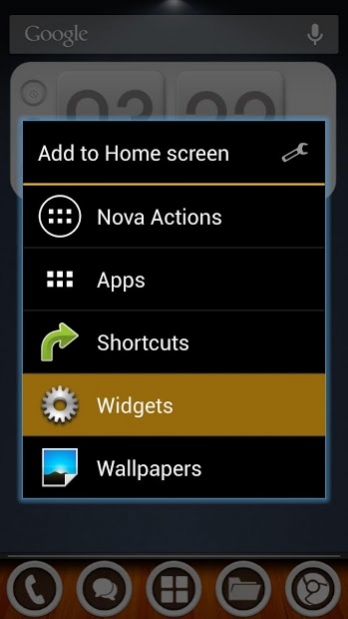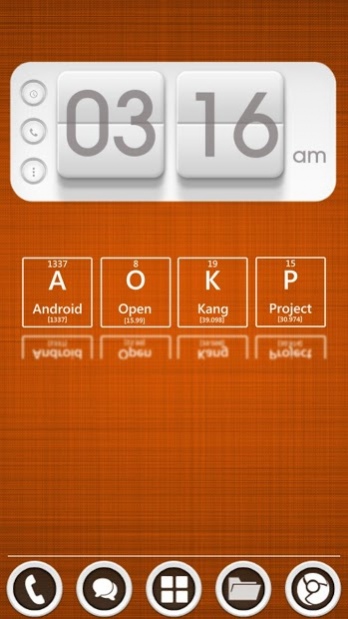Flip Clock 3D UCCW Skin 1.1
Free Version
Publisher Description
-UPDATED-
Add some depth to your desktop, with Flip Clock 3D Hi-Res UCCW widget! It looks great with almost any desktop setup, and is unlike the majority of similar widgets you'll find all over the market. It's 300 ppi images make it really "pop", especially on xhdpi and hdpi devices. Not to mention, it goes great with my previous minimal white clock skin.
This widget includes 3 editable hot-spot icons, which allow quick access to your alarms, dialer, and UCCW configuration settings. Although the function of each hot-spot is editable, the icons themselves are not. However, I am willing to consider any requests you might have for different icons. Just ask in the marketplace or email me.
*IMPORTANT- THIS IS NOT A STAND-ALONE APP! YOU MUST HAVE UCCW INSTALLED.
If you are not familiar with UCCW, it's a free theming app available on the market, just search UCCW.
To use this skin set:
-install UCCW
-install this skin set
-add a widget to your homescreen ( see screenshots)
-select any size UCCW widget you desire (see screenshot)
-Select Flip Clock 3D skin from available skins (see screenshot)
-Enjoy
About Flip Clock 3D UCCW Skin
Flip Clock 3D UCCW Skin is a free app for Android published in the Themes & Wallpaper list of apps, part of Desktop.
The company that develops Flip Clock 3D UCCW Skin is nb81. The latest version released by its developer is 1.1. This app was rated by 1 users of our site and has an average rating of 5.0.
To install Flip Clock 3D UCCW Skin on your Android device, just click the green Continue To App button above to start the installation process. The app is listed on our website since 2013-05-05 and was downloaded 13 times. We have already checked if the download link is safe, however for your own protection we recommend that you scan the downloaded app with your antivirus. Your antivirus may detect the Flip Clock 3D UCCW Skin as malware as malware if the download link to nb.nb81dev.flipclock3d is broken.
How to install Flip Clock 3D UCCW Skin on your Android device:
- Click on the Continue To App button on our website. This will redirect you to Google Play.
- Once the Flip Clock 3D UCCW Skin is shown in the Google Play listing of your Android device, you can start its download and installation. Tap on the Install button located below the search bar and to the right of the app icon.
- A pop-up window with the permissions required by Flip Clock 3D UCCW Skin will be shown. Click on Accept to continue the process.
- Flip Clock 3D UCCW Skin will be downloaded onto your device, displaying a progress. Once the download completes, the installation will start and you'll get a notification after the installation is finished.